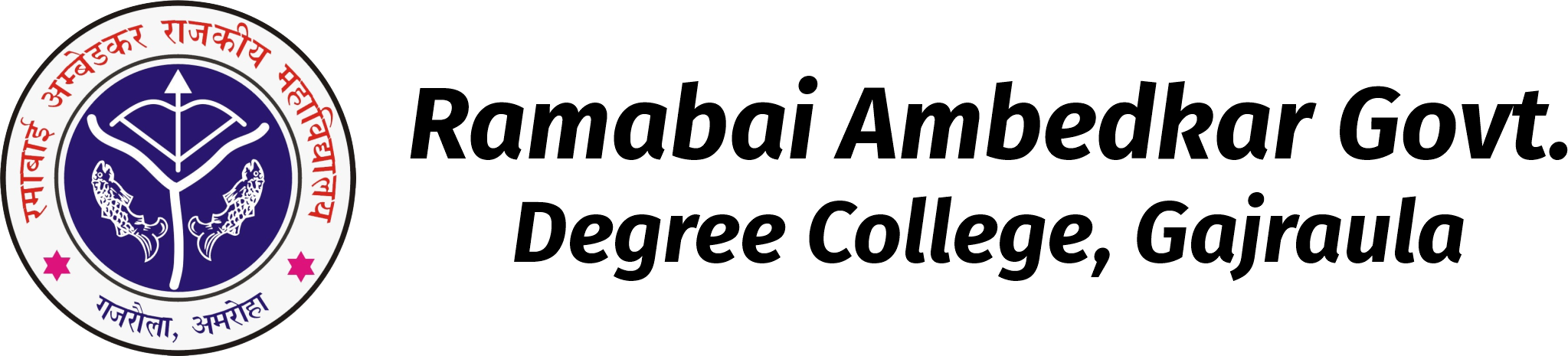Our NSS Volunteer
Copyright © 2025-2026 RBAGDCG. All Rights Reserved. Website Designed & Maintained by TechDost
Website: www.gjum.ac.in
https://gjumadm.samarth.edu.in/index.php
Academic Session: 2025-26
Go to https://gjumadm.samarth.edu.in/index.php
After logging in, the applicant sees the Dashboard screen, which includes the following options:
Additionally, the Dashboard features a separate section outlining the steps for filling out the application.
The applicant first clicks on Complete Profile, where various fields are available. By filling out these fields, they will complete their profile, which includes the following:
Under this section, the applicant must provide the following details:
Some non-mandatory fields are also available, which the applicant may choose to fill, such as:
The applicant is required to provide the following mandatory information:
Other Category/Quota:
If the applicant wishes to avail benefits under any quota or category offered by the university, they must:
If the applicant does not wish to apply for any quota/category, they can select “No/Not Applicable” and proceed to the next section.
Applicants are required to provide both their correspondence address and permanent address. For each address, the following details must be entered:
After filling in the required details, the applicant must click on “Save Details." A preview page will then appear, allowing the applicant to review the entered information. If any changes are needed, they can click on “Update Details” to make corrections. If all details are correct, applicant can proceed to the next section by clicking “Proceed to Next."
Under this section applicant has to select:
After filling in the required details, the applicant must click on “Save and Next" A preview page will then appear, allowing the applicant to review the entered information. If any changes are needed, they can click on “Update Details” to make corrections.
If all details are correct, they can proceed to the next section by clicking “Proceed to Next."
In this section, applicants must upload their Photo, Signature and ID proof.
Additionally, if they have applied under any category or quota, they must upload the necessary supporting documents to upload.
After filling out the profile, the applicant is shown a final preview page.
After confirming the details, the applicant moves to Payment section

नोट - छात्र / छात्रा अपना पंजीकरण विश्वविद्यालय की वेबसाइट पर दिनांक 20/06/2025 तक करा सकते है, तथा पंजीकरण फॉर्म महाविद्यालय में दिनांक 21/06/2025 सांय 4:00 बजे तक जमा करना सुनिश्चित करे। इसके पश्चात् आवेदन पत्रों पर विचार नहीं किया जायेगा।